Ticket Redemption
Guide on redeeming a ticket
1. Click on the ticket offer link provided to you. This will be a Ticketmaster link. Use Click on the Option under ‘Lowest Price’ tab.
Note: Ticket offers are for General Admission tickets only, which do not allocate a specific seat. On the day, you will scan in with your ticket and be directed to find a seat in the available General Admission areas.
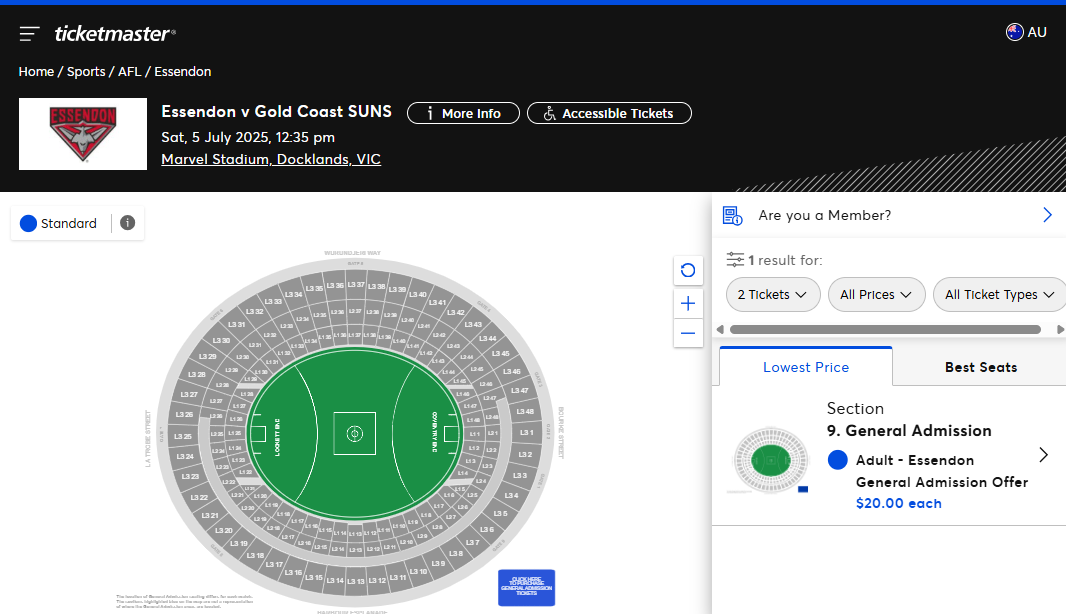
2. Update the number of tickets required (please note transaction limits apply).
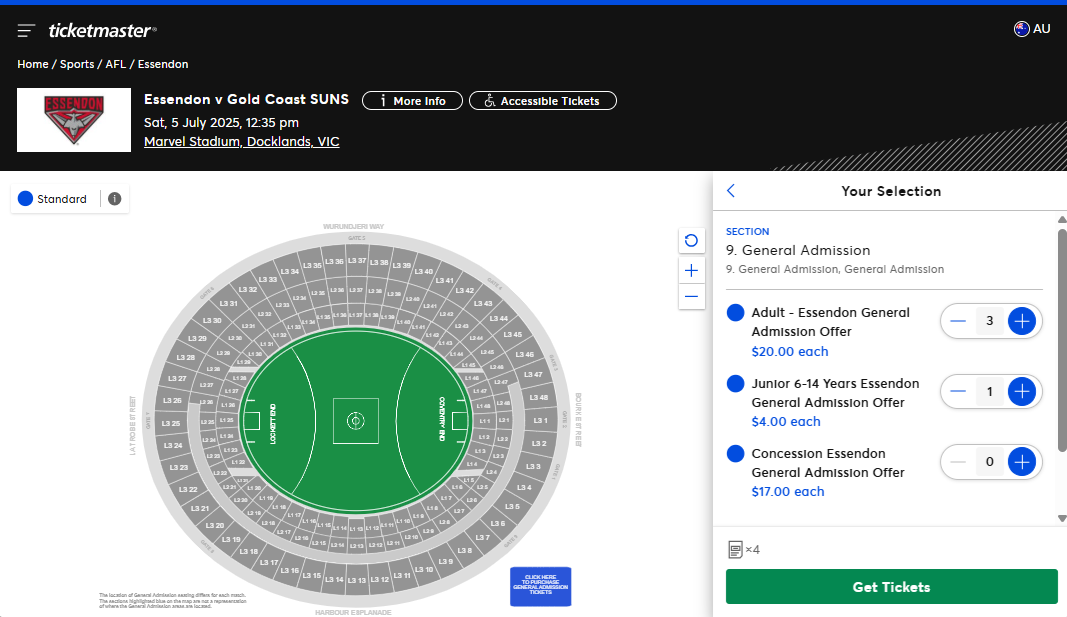
3. Click 'Get Tickets'.
4. Confirm selection is correct.
5. Click green 'Next' button.
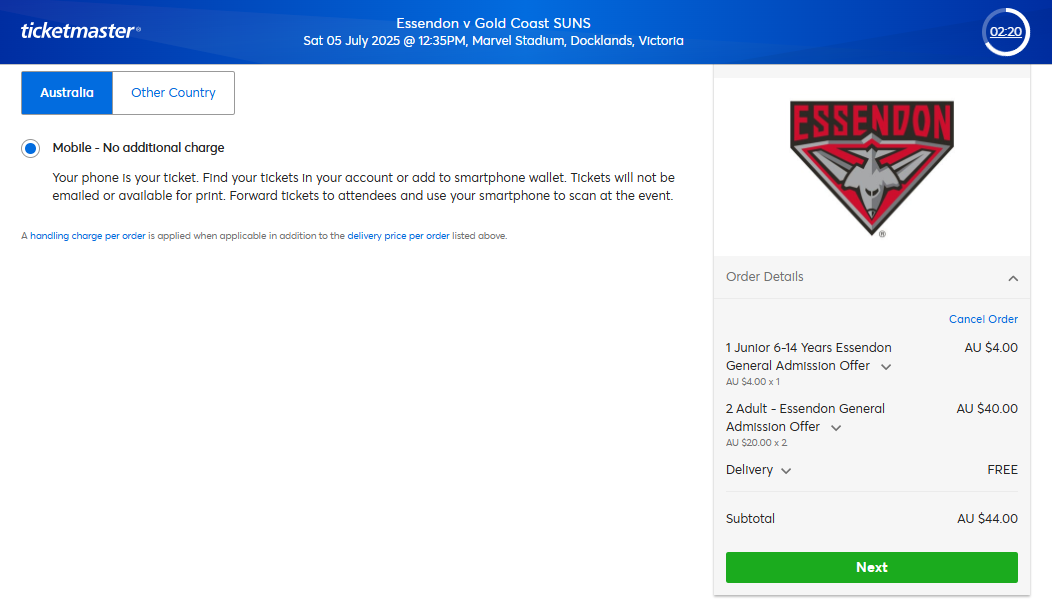
6. Enter your email to sign in or register for an account if a new user.
7. Enter your details, including credit or debit card details. If your tickets are FREE tickets, you will not be charged, but details are needed to complete ticket redemption.
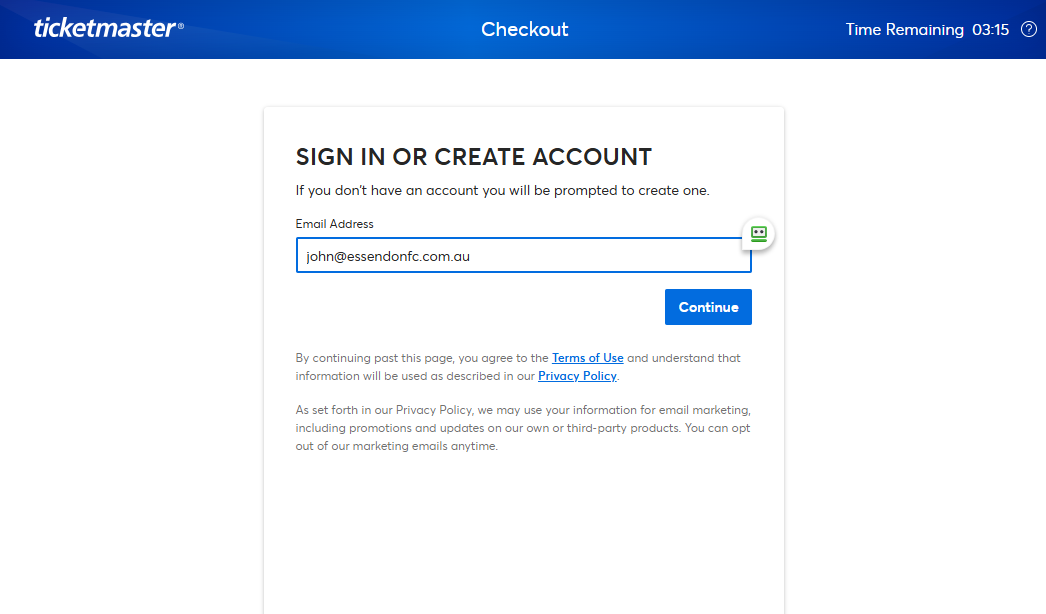
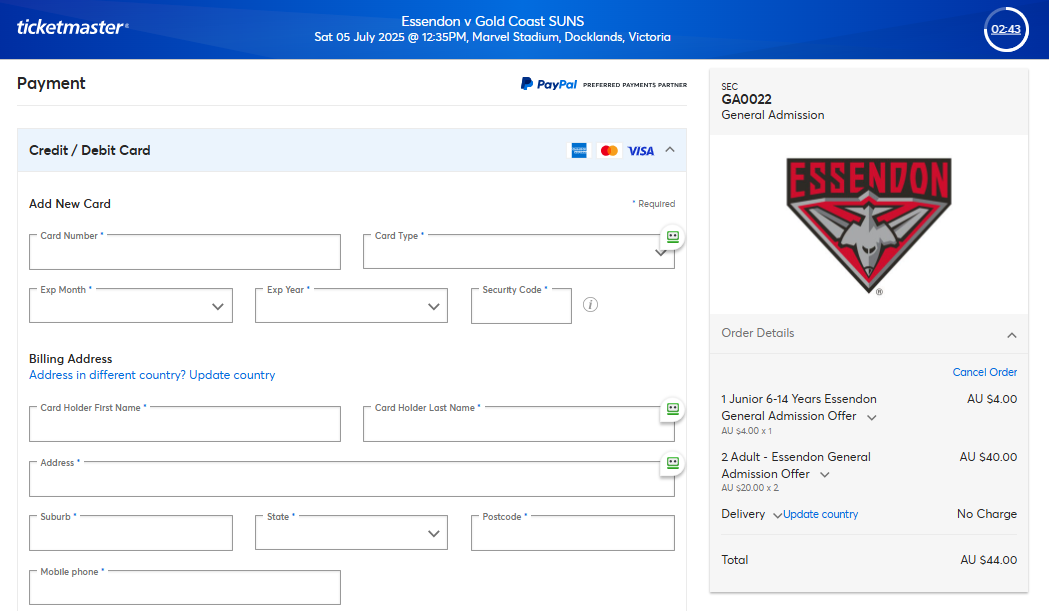
By accepting the Privacy information, you can receive information from the Essendon Football Club, which includes news, competitions, content, partner offers etc.
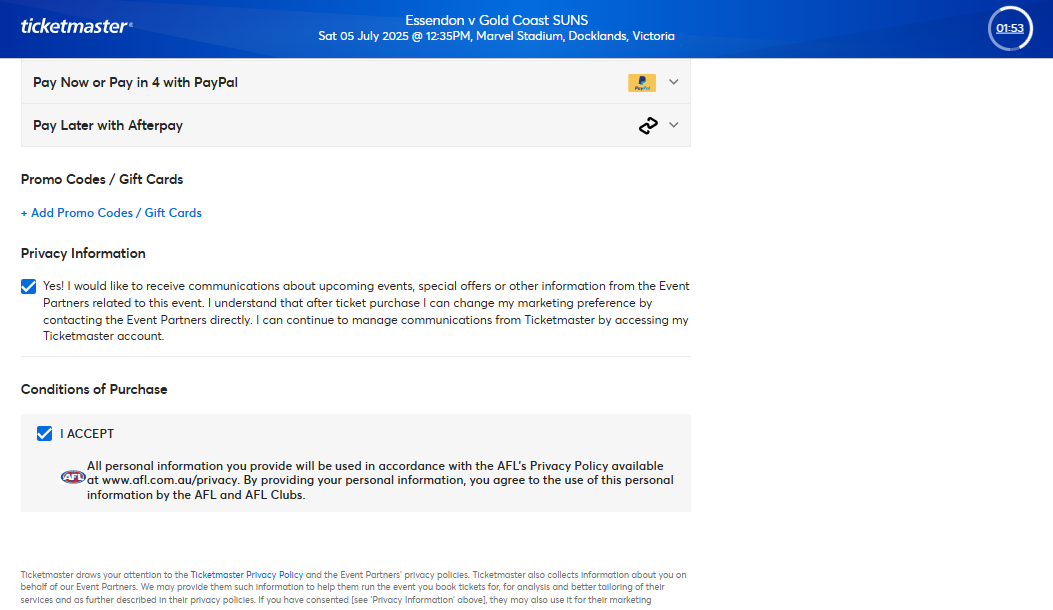
8. Click green ‘Place Order’ button.
9. Once the tickets have been processed, you will receive an email/SMS directly from Ticketek to access.
